Tagged: How-To
7 Ways to Make a Buyer-Centric Website
- by Alyson Shane
One of the harsh realities about running a business is this: nobody cares about your products or services except you (sorry/not sorry.)
What they do care about is finding solutions to their own problems, and making sure that your website provides them with the information and tools to help them diagnose their problem, determine a solution, and take steps to solve it is a crucial part of turning them from a visitor into a customer or client.
One way that businesses approach helping their audience solve their problems is to link to landing pages based on the problems their product or service can solve. Each of these paths, starting with the landing pages, contains unique content designed to communicate your expertise in solving these problems.
By creating engaging, unique and helpful content, you can build some empathy and move your audience along the buying cycle, prompting them to fill in a contact form, call a number, or send you a request for assistance.
Below are a seven ways to make a buyer-centric website:

1. Make sure your site is current.
Making sure that the content found on the pages of your site is current and up-to-date within your area of expertise, and don't forget to update your employee roster, product lists, and anything other which might change over time. Additionally, having a website with an easy to navigate, up-to-date layout which is optimized for mobile is another integral part of their user experience, and one which will stick with them long after they've navigated away from your page.
2. Have some personality.
your website needs to be a reflection of you and your brand, which means that it needs to convey more about you than just what you offer; everything from the layout, to the tone of your copy, to the photos you choose, must contribute to an overall understanding of who you are.3. Use photos and images.
The days of walls of text are long gone, and people's attention spans are honestly just too short to sift through a page that looks like something written by Charles Dickens.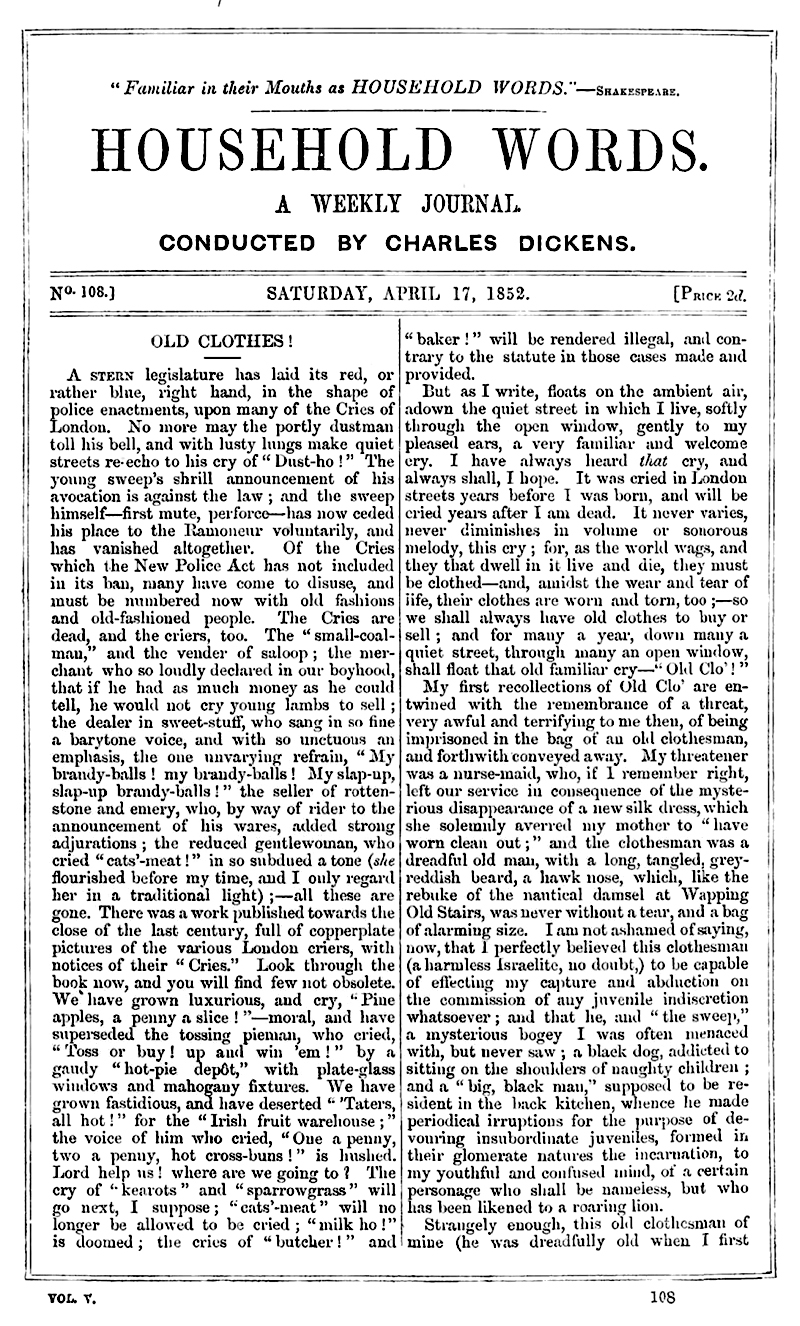
Luckily digital mediums allow you to break up you text and present it in various ways that don't contribute to your reader going cross-eyed, or worse leaving your page altogether. Some ways you can spruce up your content are:
- Custom photos & memes
- Audio feeds
- Video clips
- Cartoons
- Infographics & charts
4. Make your content interactive.
Getting people involved with your content is one of the easiest ways to keep them interested and move them through your sales cycle. Include charts and forms where applicable, and links to contact you whenever necessary5. Focus on feedback loops.
Don't make visitors hunt around your site for ways to get in touch with you. Easy to find "contact us" links are essential, and direct feedback options like "rate this" buttons, online forums, review and opportunities to post comments allow your visitors to feel more engaged with you beyond just using your services6. Include social media share buttons.
Including social media "share" buttons is a quick and effective way to encourage visitors to your site to engage with and share what you have to say. All your content (blog posts, whitepapers, videos, etc)7. Think about your visitors' learning style.
Some people prefer to read articles, some like videos, and others prefer audio. Some prefer all three! Doing a bit of research and seeing what similar sites are doing to present their information will give you valuable insight into how your visitors will want to consume the information that you have to share.
By focusing on these key elements, you can make sure that your website is buyer-friendly, leads them down the right paths, and (most importantly) is an enjoyable experience for them to use. Remember: for many people, your website is the first glimpse that they get of you as a brand, and their experience will likely dictate their relationship with you from that point onward!
Did I miss anything, or do you have something to add to this post? If so, leave a comment,shoot me an email, or tweet at me on Twitter!
5 Essential Content Marketing Habits
- by Alyson Shane
Content marketing is one of the move valuable tools at your disposal to add value to your marketing strategy. Good content educates your audience, prospects potential clients, and when done correctly does a powerful job of advertising your brand message.
However, if you're managing multiple accounts at once and want to stay as organized and focused as possible, it's necessary to start developing the right habits as early as possible. Below are a few key things that I've learned which have helped me save my sanity, and be better at what I do.

1. Track Your To-Dos
I've mentioned my daily checklist in a previous post, but having a concrete, written plan for what you need to do each day/week/month/etc is unbelievably helpful. This is especially true when you're working on a project which requires a team effort, and a bit of project management.
My favourite tool for this purpose is Trello because it's super-easy to learn to use, has a simple design based on columns and checklists, and allows you to drag specific tasks "bubbles" around between columns, so everyone can see where you are on a specific project.
Here's an example via a quick Google Image search to give you an idea of what it looks like:
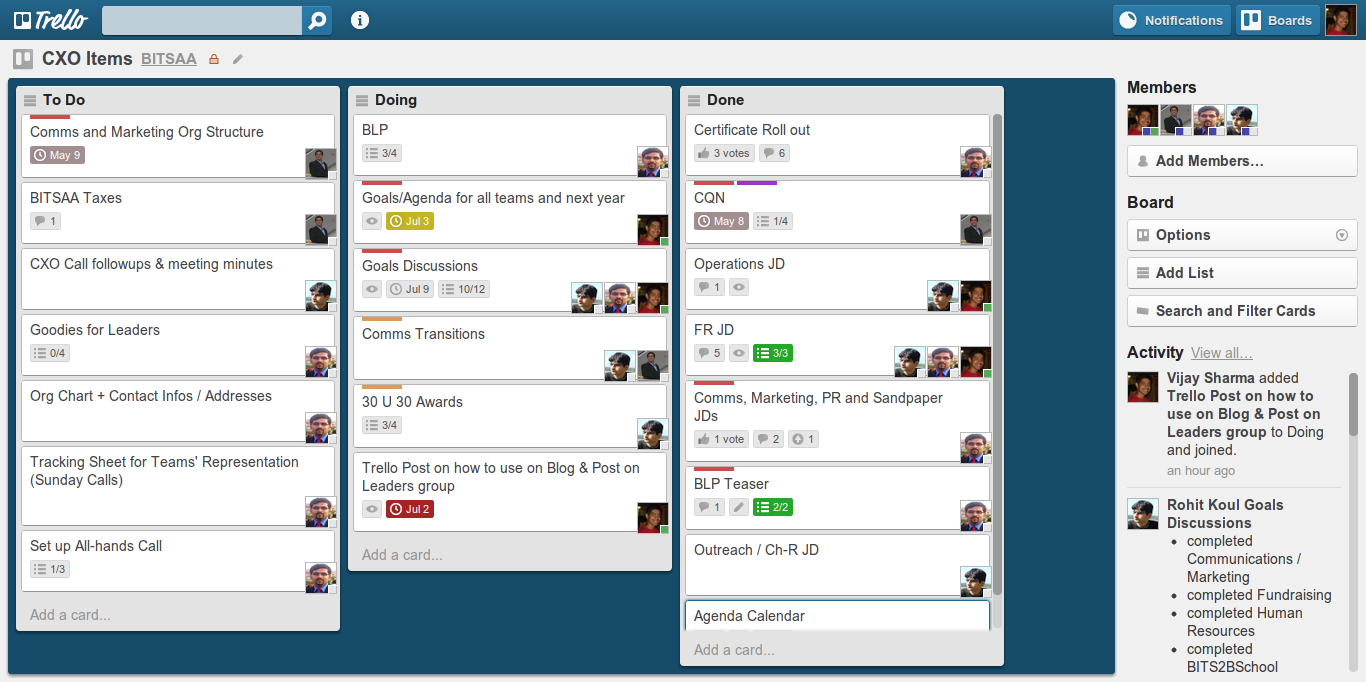
Having tools like Trello (or Asana, or Slack, whatever your preference) helps with communication in teams who may not be in the same office, or even the same country, and allows you to easily keep track of who is working on which portion of the project, and where they're at. Being able to access this stuff at-a-glance is super easy, and saves a ton of time.
2. Establish Milestone and Conversion Goals
Before you sit down and start tweeting or posting, establish what your definition of "successful" looks like. Is it 2,000 newsletter subscribers by Thanksgiving? To speak at a nationwide conference next year? Maybe hit a million visitors to your website this month?
Whatever the case, by developing a clear vision of success and what it looks like not only helps you plan how you will achieve those goals, but also helps you have a clear game plan which can be adapted to deal with any unexpected changes.
Conversions are the best way to measure the success of your campaign (think bread-crumb trail) and anything that you do which leads a user down your breadcrumb trail is worth tracking.
3. Analyze Behaviours and Achievements
Behaviours are the actions that visitors take once they arrive at your website, and achievements are when they behave based on the breadcrumbs that you left for them to follow.
By keeping track of how people move through your (or a client's) website, you can gain valuable information as to how people are getting there, and how they're moving around. Ideally, they'll follow a set of pre-defined steps that you've put in place in order to get them to visit a particular page, or buy a product.
So whenever you identify a new measurable behaviour (maybe your traffic goes up, your website's ranking increases, your click-through rate increases, etc) you can analyze the behaviours that led to the increase, and refine and revise when necessary to make sure things keep going well.
4. Get In the Cloud
This took me longer to get into the habit of doing than I'd like to admit, but saving all your documents, contracts, photos, and work in the cloud (I use Google Drive) is the only way to be truly effective wherever you are, and saves a ton of headache down the road.
Here's an example: I invoiced a client before I went out of town, but they sent me an email a few days later and said that they needed me to re-submit it. So instead of having to worry about re-creating an invoice from scratch because my original document was on my iMac back in Winnipeg, I opened the Google Drive app on my phone, found the invoice (I also have all of my invoice templates saved there, just in case) and re-shared it within the span of a few minutes.
It saved me a ton of time time and and I was able to avoid the headache and stress of re-creating an invoice to make sure I got paid when I was expecting to.
There is literally no excuse for you to not be using a cloud-based sharing service, so get on it!
5. Report & Tweak
Though many people are starting to see the value of of it, a lot of people still view content marketing and social media as a wishy-washy thing to spend money on, so us content marketers need to be able to prove our worth.
The best way to show value is through reporting - showing successes, areas of improvement, engagement levels, and providing recommendations on how to move forward. It also helps with long-term planning, as reports can indicate shifts in behaviour and engagement over time, which allows you to identify things that succeeded, and things that didn't.
Reporting can be (okay, almost always is) a chore. It's boring, but by taking the time to put together a comprehensive report you can effectively demonstrate your value, as well as open up lines of communication with your clients. Reporting builds trust and helps clients feel like they've got a good grasp of what's happening, even if they're totally hands-off day-to-day.
Developing the right habits from the get-go allows you to not only feel more organized, but it actually makes you better at your job, which is good news for both you and your clients.
Did I miss anything from this list? Do you have anything you'd like to add? If so, leave a comment, shoot me an email, or tweet at me on Twitter!
Power Hour: 60 Minutes to Better Brand Management
- by Alyson Shane
Managing your brand's online reputation is one of the most important things you can do to boost your recognition online and help attract, engage with, and build your audience.
Despite this, however, I've met way too many business owners and entrepreneurs who fluff off managing their brand profiles because they don't see it as a valuable way to spend their time. "It's so time consuming!" they say, or "I don't know where to start, so it takes me forever to get anything done."
Like most things, managing your brand can be an efficient process if you know what you're doing, so below are a few ways that you can condense your brand management down into an hour a day
(I know, right?! What will you even do with all that extra time?)

Monitor your social media mentions
(10 - 15 minutes)
In my experience, this is where brands allow themselves to slack off the most; people forget to reply to tweets, dismiss notifications from Facebook, or simply don't know what to say and so they say nothing at all. This is troubling, especially considering that recent research finds that 42% of people on social media expect to receive a reply to a complaint or concern within 60 minutes or less.
This might seem like a daunting timeline, but there are a few ways to keep on top of everything relating to your brand on social media: Twitter, Facebook and Google+ all have built-in search bars, and socialmention.com is a great resource for searching multiple sources for specific keywords. If you're on iOS like me, the Facebook 'Pages' app is a super-convenient (and free!) to manage multiple Facebook pages at once.
If you need something a bit more complex consider options like Sprout Social or Nuvi, which are both really affordable and allow you to monitor multiple terms, engage with your audience, and manage teams if necessary.
Get involved in existing online communities
(10 - 15 minutes)
Aside from social media, other online gathering places where people come together to discuss common interests and experiences are places like Reddit, LinkedIn Groups, and other message boards and popular blogs related to your industry.
By being an active participant on these public spaces, responding to comments, sharing news, and participating in discussions your brand not looks more trustworthy (people figure you have nothing to hide when you're up-front with information) and you build credibility as being a brand who is invested in connecting with their community and developing relationships with your clients.
Protip: if you need to monitor a variety of these communities, consider outsourcing your community management to someone who can dedicate more time to the task. Otherwise 10 - 15 minutes is all you really need.
Monitor and respond to reviews
(10 - 15 minutes)
John and I are currently in the process of planning a big trip next winter, and while looking at places to stay in Guatemala on AirBnB the thing that I found most interesting was the rate of people who came back to leave reviews, both glowing and negative, and how quickly the hosts would hop onto the site and personally thank people for taking the time to leave a kind message, or to apologize and explain why a stay might have been less than perfect.
Common internet sense preaches don't feed the trolls, and while I generally agree with this sentiment, if someone has taken the time to write out a lengthy reply about your business and you have the opportunity to log in and connect with that customer, there's a chance that you might be able to repair that bond.
So if your business is on Google Business, Yelp, or Foursquare, be sure to take the time to monitor the comments and take time to personally reply to them. I was extremely impressed with AirBnB hosts who made a point to connect with and discuss customers' experiences, and ask them how their experience could have been better, and odds are your audience will be, as well.
Remember: there's no way for you to track business that you've missed out on, so doing due diligence and being as connected with every customer and member of your audience as possible is always worth the effort.
Set up blog & media alerts
(10 - 15 minutes)
Setting up alerts is a huge time-saver, and allows you to stay on top of when your brand is being discussed in the media, on a blog, or any of the online forums we talked about earlier. This way, instead of revisiting the same places over and over again, you can set up your alerts and forget about them until they ping you with a notification - then, it's as easy as logging in and replying to whatever your audience has been saying about you.
If you're not looking for anything too crazy, Google Alerts is an easy to use and free alternative, but if you're looking to manage a larger, more complicated brand, Buzzsumo is the way to go. The pro account is $99CAD a month, and allows you to create alerts based on the following:
- Your brand or specific keywords
- Links to a domain, subdomain or exact URL.
- Content from a specific author.
- Content published on a specific domain that reaches a minimum number of total shares.
Wow! Did an hour go by already?
See what I mean? It only takes a little prep and an hour a day to make sure that your brand's reputation is growing, thriving, and (most importantly) conveying the right messages to your audience.
Did I miss anything? Do you have any tips that you'd like to share? Shoot me an email, tweet at me, or let me know in the comments!
Twitter for Beginners (Extra Credit): Delving deeper into Twitter Analytics
- by Alyson Shane
Since I wrapped up my Twitter for Beginners series I've had a handful of people email or or @mention me asking questions about Twitter Analytics.
We discussed the importance of analytics a bit in Part 3, but I thought that since it's come up a few times since, we could do a little 'extra credit' session and share a little more in-depth insight into how to read your analytics and make the most of the data!
What you're looking at
Before we delve too much into this post, let's take a second to go over some of the phrases we'll be discussing, and what they actually mean.
- Engagement: The total number of times someone interacted with your tweet (more on this in a few moments)
- Engagement rate: Number of engagements divided by impressions
- Impressions: Times someone saw your tweet in their timeline or search results
- Link clicks: Clicks on a URL or Card in the tweet
- Permalink clicks: Clicks on the tweet permalink
- User profile clicks: Clicks on your name, @handle, or profile photo
- Detail expands: Clicks on the tweet to view more details
- Embedded media clicks: Clicks to view a photo or video in the tweet
- Follows: Whenever you gained a new follower as the result of a tweet
Got it? Good. Let's go!
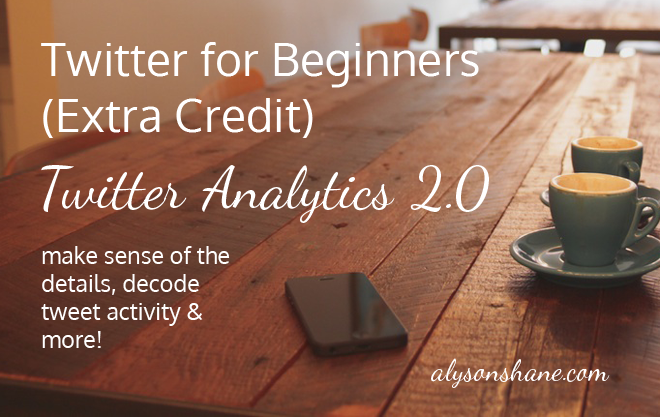
Get monthly reports
If you check out your account home you can see a quick overview of your Twitter stats. This page shows stuff like monthly average engagement rates, replies, profile visits, etc.
This is pretty standard stuff, but can be really helpful at-a-glance and is great when you need to reference something in a meeting (I do this with my clients often.) It's especially helpful because Twitter will calculate the percentage of increased or decreased engagement, so you can start to dig into why a particular set of tweets earned more impressions, or not.
If you want a more detailed explanation you can check out the Tweets page which shows you much more in-depth metrics. Clicking on a tweet will show you engagement broken down further into ReTweets, Favourites, Clicks on Media, Link Clicks and more.
Measure engagement
One of my favourite features on the home page is the 'Engagements' section on the right-hand side, which breaks down your engagement rate into easy-to-read graphs, percentage points, and an 'on average' recap which gives you a basic idea of how your tweets are performing each day on average.
What does engagement measure? Tons of stuff! Such as:
- ReTweets
- Replies
- Follows
- Favorites
- Links
- Cards
- Hashtags
- Embedded media clicks
- Username clicks
- Profile photo clicks
- Tweet expansions
This is, in my experience, the easiest way to pull pertinent information from Twitter. I use it whenever I'm putting together a report for a client, or when I want to see how I'm doing - once you're used to looking at it I'm sure you'll be just as obsessed with it as I am!
Find out who your influencers are
When you're on the Home page you can get insight into who your top followers are every month in terms of reach, as well as whose @mention to you created the most engagement. You can also look at the Followers page for your Top Follower, which gives you insight into the kinds of people who are following your biggest influencer.
For example, my highest mention this week was from my hilarious pal Kieran, who tweeted this during the recent Canadian Federal Leader's Debate:
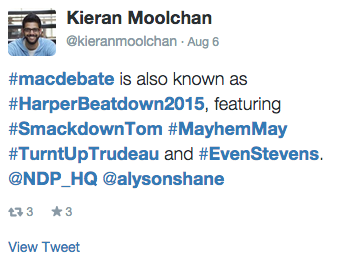
Who should you care? Understanding your top influencers helps you figure out the kinds of people who are active online (and who have active followers, themselves) and the types of people who are most actively engaging with and sharing your content. This type of information can also be helpful when trying to figure out someone to reach out to help you promote an project or collaborate together on an idea.
Get to know your community
If you're trying to grow your community in a specific direction the followers page is your new best friend! it's full of insight into people's top interests, their demographics, and how your followers have grown over time. This last bit of information is especially important if you publish original content regularly or participate in Twitter chats, because you can track what sorts of actions are the most effective at growing your community.
Here are a few key things to look for:
- Which topics your audience are most interested in
- Followers by region (ever have tweets that explode in popularity while you're asleep? This might be why)
- Which language they speak (mine's overwhelmingly English, which makes things easy)
- Who your followers follow (some competitive research never hurts)
See if your posts being re-shared or favourited
Whether or not a post gets Quoted or ReTweeted or Favourited tells a different kind of story about the tweet. Quoting and ReTweeting is generally a sign of value - someone felt that your content was valuable enough to share it with their audience, as well.
Favourites are like virtual fist-bumps: someone liked what you had to say and is giving you props by Favouriting your tweet.

Figure out your "Favourited Rate"
I first read about the "Favourited" Rate theory over on Dave Shure of Evolving SEO's blog, and it totally changed the way that I thought about Favourites. I frequently hear people bemoan the fact that people "just favourite" a post instead of Quoting or ReTweeting it, but favourites can be just as insightful if you approach them this way:
Your followers are going to click 'favourite' for a bunch of reasons, but most likely they're expressing agreement with whatever you said in your tweet. If you track the types of posts that get the most Favourites, you can often find trends emerging which can help guide your decisions when trying to figure out the kind of content to share. This is a huge boon because your audience is directly (if not unintentionally) showing you the kind of content that they like best.
Your turn!
These are just a few of the way that Twitter Analytics can help you figure out how to make the most of your tweets and grow your audience. Go, check out what we've covered here today, and and if you'd like me to cover it drop me a line and I'll get cracking on the next Extra Credit instalment!
PS if we're not already pals on Twitter, make sure to follow me and connect with me there. I love chatting with my readers!
This post is part of the three part series on Twitter for Beginners. Make sure to read part one, part two, and part three as well! The entire series can be found here.
How to Go From Novice to Pro: Actionables to Make Your Blog Better
- by Alyson Shane
We live in a world where content is king - the more quality, share-able stuff you publish on your blog increases the likelihood that people will find you and keep coming back.
While this is all well and good, all the great content in the world can't overcome a layout that is difficult to navigate, or physically hurts to look at.
Whether you're brand-new to blogging or feel like it's time to update your blog layout to reflect the savvy, experienced blogger that you are, I've got you covered with some easy actionables to take your blog from "meh" to "yeah!"
Clean up your layout
Remember the days of the early internet, back before we really thought about things like user experience and a clean, functional layout? If you don't, check out the Wayback Machine which is a handy little archive of what websites used to look like.
By and large they all sucked.
In fact, even my old layout kinda sucked. Let's take a look:
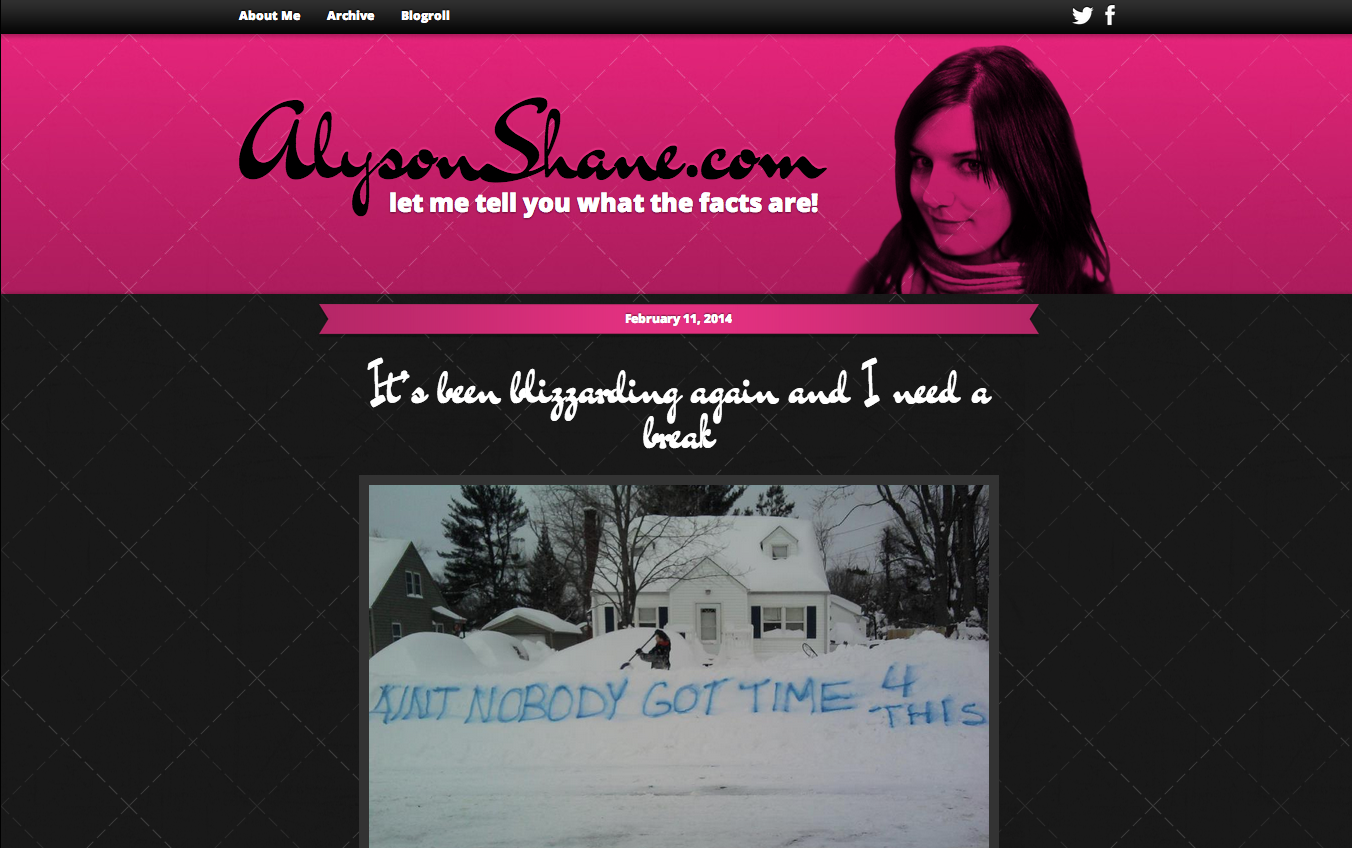
Ouch, right? Abrasive colours, no real flow, no real navigation... a very basic and (let's face it) pretty immature-looking site. Nobody visiting this website would have taken me for a professional creative-type.
This is because an abrasive, clunky-looking site demonstrates that you're not really serious about what you do; it immediately tells visitors to your blog you haven't put the time, energy and effort into making it represent you in the best way possible.
Not just that, but it shows that you aren't taking your visitor's experience into consideration, either - people won't stay on a site that's hard to read, especially a blog.
So what can you do? Here are a few steps that you can take to clean up your layout:- Stick to the basics. Darker text in a white or off-white background is easy to read and isn't painful to look at.
- Don't go font-crazy. Find a header font and a regular text font and stick to them. Google Fonts has some great free resources (thats's where both of mine, Dancing Script and Oxygen, come from)
- Rethink your layout. Visit your favourite blogs and make a list of the things that you like about them - what colours do they use? What sorts of layouts do they have?
- Need inspiration? Moodboard it out! I used Niice to create a mood board with design and style inspirations which helped guide my website re-design. You can check the one that I created here.
Get professional photos taken
Having nice, professional photos can make all the difference in how seriously people will take you and your blog. Selfies have their place, but that place shouldn't be on your sidebar or bio page!
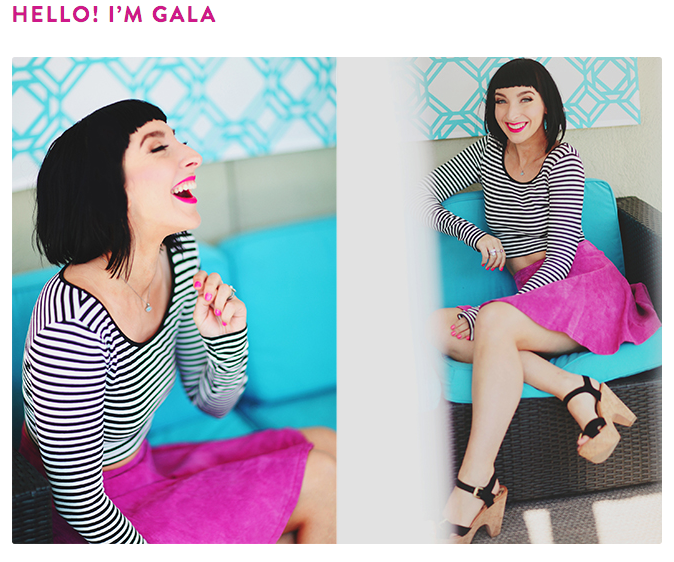 I've always loved Gala Darling's amazing photos; they really showcase her personalty and look stunning. You don't have to go high-fashion (or even pay through the nose for a professional session) though, just a decent camera and some good lighting makes all the difference!
I've always loved Gala Darling's amazing photos; they really showcase her personalty and look stunning. You don't have to go high-fashion (or even pay through the nose for a professional session) though, just a decent camera and some good lighting makes all the difference!
Shop around and see what local photographers are charging for portrait sessions; it might seem like a steep investment up-front but I guarantee you that having some beautiful, professional-level photos will not only make your blog look better, but you'll feel better about sending people to check it out.
(Shameless plug: my photos are via the super-talented Palma Photography. If you're in Winnipeg or the surrounding area I highly recommend working with him.)
Review brands & experiences you love
Many big-time bloggers do "sponsored" posts where a brand sends them a product, invites them to an event, or provides them with a free experience in exchange for coverage on their blog.
If you're just starting out this might seem daunting - how do you let brands know that you're ready, willing and able to start working with them? Easy: Write up a post reviewing a product or experience that you had and show them what you can do!
I don't mean lie about being sponsored by a brand, but rather simply write a review with some nice images or graphics (preferably ones that you made yourself, you clever thing.)

A great recent post in style that I recommend checking out is Sarah from Sunshine & Mint, who recently blogged about her natural skincare routine, and reviewed the products that she uses on a regular basis. It's that easy!
Additionally, make sure to link to any brands you mention in your post, and in any posts you create on social media! This means linking to their Facebook page in your Facebook post, @mentioning them on Twitter, etc. This dramatically increases the likelihood that the right people will not only see your post, but will want to work with you in the future. At the very least, an astute social media manager will share your post with that brand's audience, which will bring more people to your blog.
Include links to recent posts/projects
Whether someone is visiting your blog for the first time or is a longtime reader, making sure that they can easily find links to your other work is a great way to show off your content and increase engagement.
If you're a blogger with lots of projects, helpful content, or multiple-post series, consider creating a 'projects' page like I have, or link to the in your sidebar to help people find them (Ashley of A Silver Twig does a great job of this on her sidebar, in case you're looking for examples)
Other helpful stuff your blog should include is:
- Recent Posts section with links to your most recent content
- Older Posts or Archives section or list. I keep mine on my sidebar and it's organized by month, but lots of other bloggers like Tony Pierce put theirs at the bottom of their page.
- Projects or similarly-named page for longer, more in-depth projects. This serves as a place where readers can easily find and navigate around related posts.
- Footers linking to other related work, eg: "this post is part of a series, click here to see more!"
Make your social media links easy to find
Prominently displayed social media links encourage readers to interact with you across multiple social platforms - if they like your blog they're likely to start following you on Twitter, connecting with you on Pinterest, or wherever you may be.
Additionally, showcasing the multitude of ways that you're connected online also demonstrates how social media-savvy you are. Just make sure that you're linking to active profiles! Nobody wants to engage with a dead and forgotten profile.

Bonus: If your site layout allows for it, RebelMouse is a great widget which will pull all of your content from a social media feed (mine pulls my Twitter & Tumblr) and show it on a single page. I snagged this idea from blogger superstar Casie Stewart, who uses it as the landing page on her personal website, and I love how it looks.
Include a copyright in your footer
Even though you have a built-in copyright on original material that you publish online, a little copyright at the bottom of your page is a handy reminder that the content on your site is yours, and helps add a more professional feel to your content.
Include calls to action
An easy way to help people find your other posts, subscribe to your newsletter, or interact with your post is to include calls to action throughout your blog.
For example, there's a call to action at the bottom of my posts which looks like this: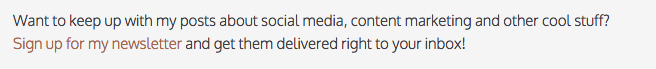
I've written about the importance of newsletters in a previous post, but let me just say this: newsletters are one of the most powerful tools that you have to communicate with your audience.
This is because when people sign up for your newsletter they are saying "yes, I confirm that I want to hear from you on a regular basis!" and are granting you permission to send your content directly to their inbox. No worrying about social media algorithms, sites getting shut down, etc. You always have a way to communicate directly with your audience.
You can also include calls to action in the body of your posts by ending a post with a question, or series of questions meant to engage your reader and encourage comments. By asking questions or actively asking for suggestions, you show your readers that you want to interact with them and increase the likelihood that they'll comment, share or subscribe.
Share what you know (be a thought leader)

I love that quote from powerhouse (and one of my personal heroes) Penelope Trunk.
Blogging is about having something to say, and saying it well.
Don't just share what you know, share why you feel it's important knowledge. Be descriptive, be creative, and be daring. Think about the things that matter to you as a person, as a business owner, as a creative, whatever, and get writing about it.
Have you been building your business from the ground up? Blog about that. Do you have keen insight into B2B marketing? Blog about that. Have you built a mini internet empire painting watercolours of sloths? Blog about that!
Put yourself out there and show your audience who you really are - that's what will keep them coming back, after all.
Do you have any additional tips for making your blog better? Any horror stories of blog layouts past? I'd love to hear them!
Twitter for Beginners Part 3: Finding Your Voice, Curating, Chatting & Analytics
- by Alyson Shane
Welcome back to the third installment of my Twitter for Beginners Series!
So far we've learned:- Some basic Twitter terminology
- How to set up your profile
- Finding and gaining followers
- Tweeting, replying and starting conversations
- What to do if someone is harassing you (muting & blocking)
- Making the most of Twitter's Tailored Trends feature
This final chapter will go more in-depth about how you can build your brand on Twitter, how to find and share great content, defining your tweeting 'style', and building a kickass network of people and brands that care about you.
So without further ado, let's get started!
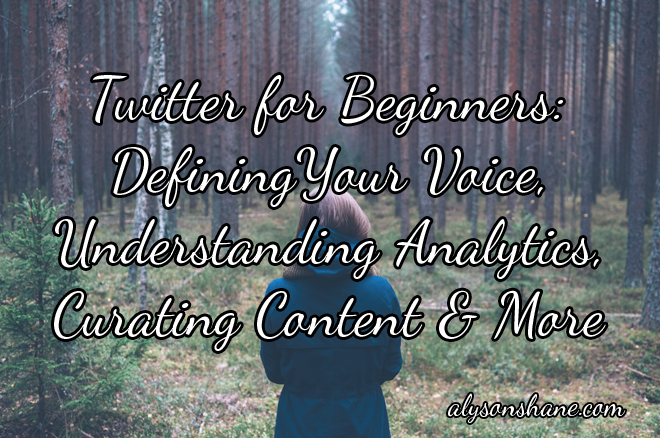
Develop Your Voice
Whether you're tweeting from a business account or just trying to grow your own reputation online, what you say and how you say it will play a defining role in your success. Because social media can seem very simple to do, many people start blindly and try to develop their voice as they go.
While this is certainly okay, it's much more prudent (and time-saving) to sit down and ask yourself some basic questions about who you are, and how you can best convey that information online.
Some questions to ask are:
- Who are you?
- What are your goals?
- How do your Tweets support and further the above statements?
My answers would look like this:
- Alyson Shane, kickass content marketer & copywriter
- To grow my audience, work with great clients, and have a positive impact
- By sharing interesting content, engaging with my community and putting a heavy focus on local events and causes
If you're a small business owner yours might look like this:
- Babe McBaberson, DIY wizard and crocheter of charming baby clothes
- To drive traffic to my new website and generate sales
- By connecting with influencers, bloggers and other DIY-ers like myself to build a strong public profile
You get the point. The key to developing a strong voice online is to know who you are, what your goals are, and how your tweets help you further those goals. Your tweets and the content you share are a reflection of who you are, so always be mindful of what you say.
It's okay if you don't know this stuff right away. It might take a few days, weeks, or even months before you really have a solid idea of how your tweets can be the best that they can be, but the trick in the interim is to keep tweeting. Don't be paralyzed by indecision! When in doubt, be conversational, kind, polite, and share your work.
Curate Your Content (and Find Interesting Stuff)
Churning out interesting, funny, retweet-able content on a regular basis might seem like a breeze, but if you're just starting out it can seem like an insurmountable mountain of websites and jpegs.
Of course, sharing your own work and website content is important, but the trick is to pepper it in-between tweet replies, retweets, and sharing articles and images that help your followers get a sense of who you are. The aggregate of the content you tweet out is how people will start to develop an understanding of who you are, and that's what will make them care about you (and your product or business).
Here are some tips to get you started:
Maximize Lists:
Twitter has a great 'List' feature, which allows you to separate people that you follow into public or private lists that you can quickly scan for new content. The difference between a private and public list is, of course, than other people can see your public lists, but Twitter will also notify users when you add them to a list, as well.
By organizing people that you follow into relevant groups (eg: affiliate organizations, local businesses, influencers, etc) you can scan huge swaths of people that you follow quickly and easily, and reduces the likelihood that you'll miss an important tweet from someone you care about.
The downside to lists is that it can be a slow, manual process (believe me, I've curated lists for myself and various clients more times than I can count) but the time that your future self will save is 100% worth the effort.
Use a Curation Tool
Many people choose to use a content curation tool, which allows them to collect a variety of different content (blog posts, videos, images, etc) and publish it in a single place at once. This can accomplish a few different goals: it can tell "stories" which are centred around a particular theme, it can work as an aggregate of a variety of different topics in a newspaper-style format.
The upside to using a tool like this is that you can organize content as you find it and the tools will provide up-to-date versions for your audience to access. You can also use these tools to publish daily "newspapers" of content, such as with Paper.li, which will @mention people whose content you've included in your collection.
There are a few different flavours of content curation tool, but here are a few popular ones:
Paper.li: You may have noticed that some of your Twitter followers will have tweets that read like: "The So-and-So Daily is Out!" - this is a tweet created using Paper.li. This tool allows you to create daily or weekly "newspapers" with content from Twitter users, you and the people you follow, or certain hashtags. Paper.li publications aren't permanent, however.
Storify: This platform features live story updates from content sources selected by you using a drag-and-drop editor. The single-editor experience works okay, but when you purchase their enterprise plan (surprise, surprise) the multi-editor experience becomes a lot more useful. You can add your website as a custom 'source' which includes your site's content in your Story.
Upcoming: Twitter recently introduced a 'Curator', a single platform for live engagement, real-time trends and displaying Tweets which isn't open to public use, yet. I'll be covering it in an upcoming post once it's available publicly and I've played around with it a bit!
Lean on Curation Sites:
This is one of the best tricks I've picked up since I started taking content marketing seriously. It can be extremely time-consuming to troll around various websites looking for content that's relevant to you or your brand, and checking these sites a few times a day can save tons of time and effort.
Here's a list of a few that I like:
- PopURLS
- AllTop
- HackerNews
- Reddit (You can curate customized subreddits specific to different topics)
- Inbound
- BloKube
While these might not be perfect for you (some are obviously a bit more tech-related than others) ones like PopURLs, Reddit and AllTop have a wide variety of topics and flavours to suit whatever you're looking for. Using these sites to quickly and easily find fresh content to share is such a huge time-saver!
Make the Most of Twitter Chats
Like the name implies, a Twitter chat is a large, group conversation hosted on Twitter. There are thousands (at least) of Twitter chats which range across a wide variety of trends, topics, and ideas and are organized by hashtags, which we talked about in the first post in this series.
Moderators who organize the chats generally ask questions to the people participating, who then reply and respond to each other, but there are less formal versions of Twitter Chats which can simply be organized around a central theme or topic.
In order to actively participate in the chat you must include the chat-specific hashtag in the body of your tweet. This allows other users who are participating and searching that hashtag to see your replies, and to respond if they want.
Here's an example of a question/reply from a Twitter Chat I participated in a while back:
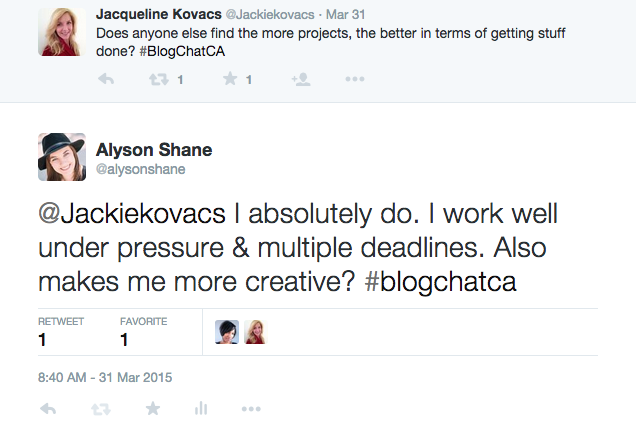
Twitter Chats allow you to access vast networks of other people in your industry, or who are interested in the type of work that you do. It's a super easy easy to find out what other people are thinking and feeling about different topics, to gain insight into issues relevant to what you do, and simply to find new people to follow.
You can find chats relevant to your interests by using tools like Tweetreports, TweetChat or simply following industry leaders who host them, or ask others that you know what chats they like to participate in.
Customize Using Third-Party Tools
One of the great things about Twitter is that it's been around long enough that there are a lot of different options, both on desktop and mobile, to help you manage your content. However, there are a lot of options for different operating systems, so here's a list of a few of the popular ones out there:
Twitter App: Standard, regular 'ol Twitter, available across all platforms. This is great if you're just getting started and don't need a lot of customizable features. It has account switching, so if you're managing more than one account you won't feel left out.
However, you're also at the mercy of promoted tweets, changes to the chronological listing of tweets, pictures appearing in-stream by default, and a multitude of other things that can get annoying if you're spending a lot of time on the platform. However, as I said, it's great to just get your feet wet.
Here's what's available on each platform:
On iOS: Tweetbot, Übersocial, Tweetlogix, or Janetter.
On Windows: MetroTwit.
On Linux: Choqok, Birdie or Polly.
On Android: Übersocial or Janetter.
On Blackberry: Übersocial.
I also use a web-based program called Hootsuite, which helps me organize and schedule tweets in advance. This tool (or a similar competitor, Buffer) allows you to organize what you want to see into columns and to schedule tweets, which is really helpful if you know you have content that needs to be promoted in the future, or if you've got a lot of content that you want to distribute over an extended period of time.
Pay Attention to Your Analytics
So now you've found your voice, your community, and you're tweeting, sharing, and participating in chats on a regular basis. Great! But it doesn't mean anything if you don't understand how to leverage what you're saying.

Analytics can help you determine a variety of things, including:
- How many times you tweeted in the past 28 days
- Total tweet impressions, and impressions per tweet
- If interaction with your followers has changed
- What types of content gain the most interaction
- When your followers interacted with your content
- Who your top followers are
- What your followers are interested in
The tweets dashboard is your hub for understanding how your outgoing tweets are doing. You can quickly see your most popular tweets, how many people they reached, and the level of interaction each tweet received. You can also see your daily tweet activity as well as how many follows or unfollows you had in a single day.
By paying attention to the days which showed the best performance you can which tactics to apply to your tweet schedule, and which days are the most effective. You can also compare previous months to see how your tweets do over time, determine the best types of content to share, and so much more.
Twitter analytics might seem overwhelming at first, but it's your best tool for understanding how and when to connect on Twitter.
Your turn!
In the span of three blog posts we've learned how to understand Twitter, how to get started, and how to use this powerful social network to grow your online profile and attract attention and interest to you and your business.
Make sure to follow me on Twitter so we can stay connected, and if there's something else that you'd like me to cover, or a burning question that you'd like answered, drop me a line! I'm planning tons of content like this series and if I can cater it to what you need, even better!
Happy tweeting!
Alyson S.
This post is part of the three part series on Twitter for Beginners. Make sure to read part one and part two as well! The entire series can be found here.
Twitter for Beginners Part 2: Tweeting, Discovering & Making Connections
- by Alyson Shane
Welcome back to my Twitter for Beginners series!
In the first post we discussed how Twitter works and became familiar with the terminology behind what we'll be discussing in this post, so let's get into the real nitty-gritty of starting to build a presence on a social network:
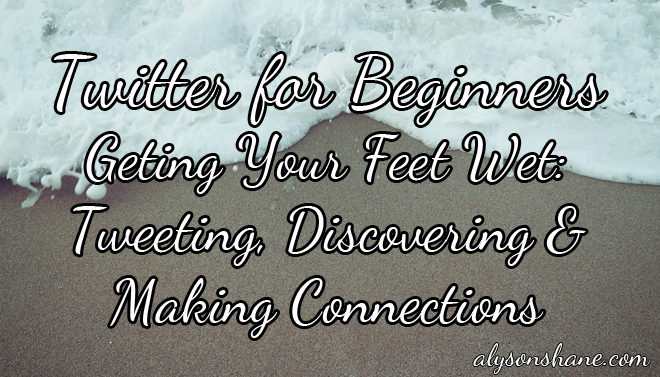
Your Account
Most people join Twitter for personal reasons: to connect with others, promote a business, make friends, etc. Some people join up and create parody accounts, which can revolve around themes or celebrities, but for most of us (and for the purpose of this series) let's just assume that you've signed up to Twitter because you're trying to connect with others and promote your business.
With these goals in mind, your profile should include a recent photo of you, as well as a short bio with links to any work or webpages that you want people to associate with your account.
Here's what my Twitter bio looks like, for example:
It's clear who I am, what I do, and gives potential followers an idea as to what they can expect if they follow me. I've also got a link to my website, because it's one of the places that I want my followers to visit. Try to avoid using too many @mentions or links in your Twitter bio, because it can look messy and disorganized. Try to be direct and use bit.ly to shorten your links if necessary.
Following & Followers
I've described in past posts as being at a party: there are lots of people around, everyone talking in smaller groups about topics that interest them. Like a big party, Twitter can see really daunting when you first show up: who do you talk to? How do you find like-minded people to interact with? What do you say?
Like a party, the easiest way to start talking to new people is to start with the people that you know: follow friends, colleagues, and people whose articles or posts you read online. Once you follow some people you know or are familiar with, take some time to go through their Follower and Following lists and check out the bios of the people they connect with (this is why bios are important).
Following someone doesn't automatically mean that they'll follow you back, but if people keep seeing you pop up in their feed as part of other conversations, or if you keep initiating conversations and participating with the same groups of people, it's likely that they'll start to follow you. The more interesting the content you share, the higher the likelihood that people will want to subscribe to your feed.
Once you've started following some people Twitter will be able to start sorting out your interests based on the people you've chosen, and will start making suggestions based on shared connections or interests. On Twitter's current desktop layout you can find this suggestion bar on the top right corner:
Remember: just because someone follows you doesn't mean that you have to follow them back if you don't want to. Twitter is about curating the kinds of conversations and information that you want to see, and just like how you can leave a conversation if it starts to get boring or uninteresting at a party, Twitter gives you the same option.
Try and be mindful of your Following to Follower ratio: this sounds frivolous, but if you're following a high number of people and have very few followers it looks desperate. When you're starting out, try to keep those numbers about even, but as you gain more followers try to keep your 'Following' number less than your 'Followers.' Public perception can go a long way online.
Tweeting & Connecting
Now that you've spent some time building a list of people to follow, it's time to start participating! While it might seem easier to start sending off 140-character thoughts or observations, the key to growing your Twitter community is engaging with others, especially at the start.
The best way to do this is to hit 'reply' to a Tweet that catches your eye. Maybe a friend shared a cool article, or made an observation you agree with. It's as easy as saying "yeah, that article about goats was really interesting!" or "I also enjoyed the fish tacos at that truck stand on Broadway" and you're off to the races.
If people on your feed are participating in a larger conversation their tweets will be connected by a thin line, like this:
If there are more than three messages in a conversation, Twitter will display a "view conversation" button, which will allow you to see what's been said previously, to give you some context of what's been said. In my experience, this is the thing that trips people up the most: they don't feel comfortable "entering" a conversation and adding their two cents.
Just start talking to people. If you see a conversation that you think is interesting, or is taking place between two people that you want to talk to, just @mention them and say your piece! Twitter is generally a pretty friendly place and nobody is going to judge you, think poorly of you, or (in most cases) be mean to you for simply joining a conversation.
Engaging with a variety of people increases your exposure. The people you're tweeting to might reply to you, which means your twitter handle will show up in their reply, or ReTweet (RT) or Quote you, which will share whatever you've just said with their network of followers. When other people see people they follow interacting with someone, they're more likely to start to engage with that person, too.
The key to tweeting is consistency: you need to be an active member in order for people to see your twitter handle on a regular enough basis that they want to start connecting with you. Try to tweet several times a day, at least, and be as varied with your content as possible: share news articles, photos, quotes, as well as reply and comment on things that others have shared.
Here are a few daily Twitter goals to help you grow:
- Tweet at least several times a day
- Have some variety in what you share: include links, photos, gifs, RTs and Quotes whenever possible.
- Follow at least one new person a day
- Participate in a conversation relevant to your niche with a trending hashtag (#)
Muting & Blocking
'Muting' someone on Twitter means that a specific Twitter user's tweets won't show up in your timeline. The muted user can still see your content, favourite it, and send you mentions or @replies (though you won't receive a "push" notification when they do.) You can mute someone without unfollowing them and without notifying them, which can go a long way if a colleague isn't that interesting or you don't want to offend a friend by unsubscribing to their slew of hockey-related tweets.
Blocking someone takes things to the next level. If someone starts harassing you, bothering you, or you simply don't want to interact with them anymore, you have the option to block that account from seeing your Tweets, and you from seeing theirs.
If you block someone they can visit your profile page and see that they've been blocked, whereas if you mute someone they will assume that it's business as usual because nothing will appear to have changed on their end. Try to be mindful of who you block or mute, but at the same time don't put up with any abuse - if you feel like someone is harassing you, or posting inappropriate content, report them to Twitter and block them immediately.
No amount of social clout is worth staying connected to a bully or someone who makes you feel uncomfortable or unsafe online
Tailored Trends
If you're using Twitter on your desktop you might have noticed a tab to the left of your feed called 'Trends.' This can be a really powerful tool for finding share-able content and keeping on top of conversations which are relevant to your interests.
By clicking on the "Change" button inside the Trends box you can begin tailoring what you see to your location (in my case it's Winnipeg) or larger, more popular trends on across Twitter's communities. By following and tweeting about popular topics within your network or niche you increase the likelihood that someone else with the same interests will see it and add you to their network.
Understanding what people are talking about you can make sure that you're able to add your voice to the conversation and be heard; you'll know which hashtags to use and which topics they refer to, so your tweets can be consistent and clear.
Now you're tweeting - congrats!
You're started getting your feet wet with Twitter; you're tweeting a few times a day, following new people, and starting to become more comfortable with a 140 character limit.
That's great, but there's still lots to discuss:
How do you define your 'voice' on Twitter?
What the heck is a 'Twitter Chat"?
Should you use third-party applications? Which ones?
Is there a benefit to using Lists?
and more, which will be covered in the final instalment of my Twitter for Beginners series:
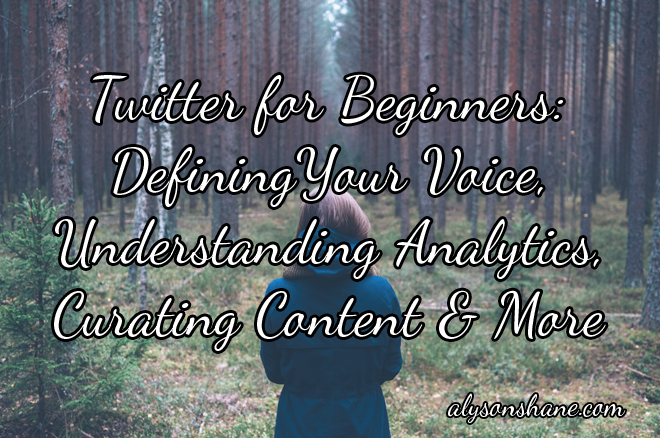
This post is part of the three part series on Twitter for Beginners. Make sure to read part one, part three, and the extra credit as well! The entire series can be found here.
